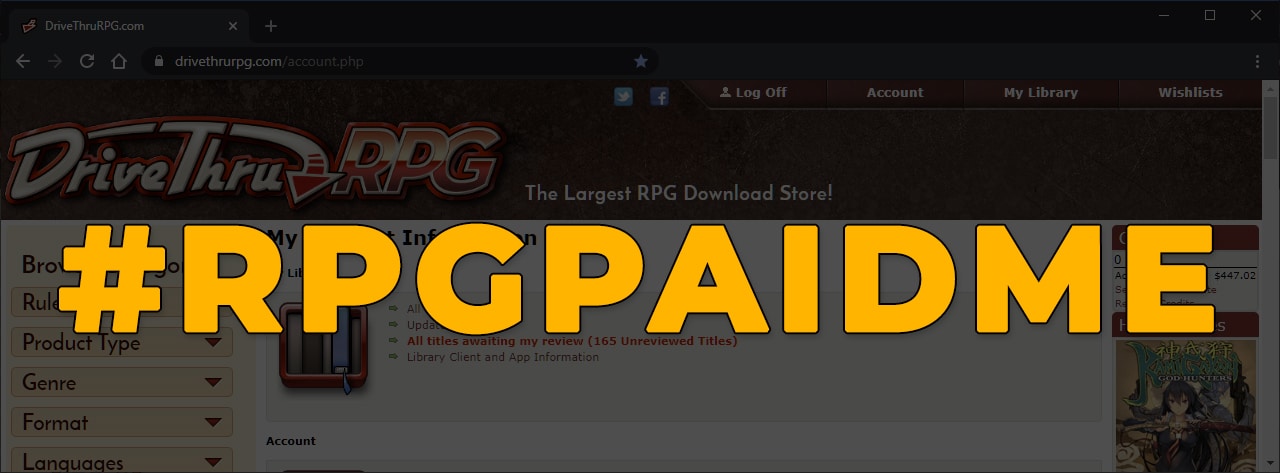This post is dedicated to the thousands of wonderful and talented content creators for the RPG hobby, be they podcasters, bloggers, youtubers or independent designers. You should all read this very carefully if you don’t know this stuff already.
This post is especially dedicated to Ian Houlihan (GM Hooly), co-host of the excellent The Forge: A Genesys RPG Podcast! Ian has helped me personally tremendously (this word is ruined for good, huh?) and is an inspiration for an entire community. It is about time you and the lovely Chris Witt could be a little more compensated for your hours and hours of exciting content!
1. What is an Affiliate Partner Link?
An Affiliate Partner Link (or just “affiliate link”) is a regular link (URL) to a web store or a product page, that has a special short code appended at the end of it. This short code is unique to each specific affiliate partner of the affiliate program of that specific store. When a user clicks this link and enters the target store page, a small cookie is saved on their device, storing the code of the specific affiliate partner. From now on, for a set amount of time (from 1 day to 15 days, depending on the store), every purchase that the user makes on the store earns the specific affiliate partner a certain percentage of commission from the sale (3%-8% depending on the store/product/program). This comes with absolutely no additional cost to the user and is completely transparent for them. I will repeat this: Every purchase that the user makes! Regardless of the product or page the initial affiliate link lead to.
A DrivethuRPG.com standard link:
https://www.drivethrurpg.com/index.php
A DrivethuRPG.com affiliate link (my affiliate partner ID is appended at the end):
https://www.drivethrurpg.com/index.php?affiliate_id=280739
DrivethruRPG.com’s affiliate program keeps a cookie on the user’s device for 15 days, and gives the affiliate partner a 5% commission on every sale made during this time!
What happens if the user clicks on a different Affiliate Partner Link?
The previous cookie is overwritten with a new affiliate partner cookie. The previous partner stops earning commissions, and the new affiliate partner now starts earning commission on purchases instead. This of course happens a lot. Actually, the fact that I’m writing this post would probably hurt my chances of earning more affiliate commissions since more content creators will be in the mix, but I consider this a Mitzvah.
2. Why become a DrivethruRPG.com affiliate partner?
The question should be why not? Becoming a partner is free, super-simple and can assist you, as a content creator, to sustain your passion and creativity. Take RPGNarco.com for example: This website includes affiliate links to DrivethruRPG.com spread throughout the site. It is a relatively new site, having a bit less than 4 months since becoming public at the time of writing this article. In the first month I have earned around 7$ off affiliate commissions. On the second month I earned 18$. On the third month 50$! On the fourth month it seems it will be more than 60$! You can see there is a pattern of growth, but this obviously depends on the quality and appeal of my content and the amount of visitors I have to my site. The more visitors I have, the more likely one of you will click on an affiliate link and eventually purchase some product from the affiliated store. Thank you by the way!
I believe it is considered polite to add a small disclaimer somewhere in your blog/channel/etc stating that the links in your content are affiliate links. I have done this by adding a disclaimer text box to the top of every page (which you can hide). I am aware though that many sites and channels do not do this as affiliate links have become pretty popular and they assume that their audience are probably already familiar with it. I personally have no problem with that — it is completely transparent to me and it allows me to support content providers with no hassle, when possible.
3. How to apply for DrivethruRPG.com’s affiliate program?
First, you need content. RPGNarco.com was up and running with several pages of RPG related content before I applied to any affiliate program. Affiliate programs, including DrivethruRPG, will at some point check the applicant’s content to make sure it matches their agenda and rules. I believe that as long as your content is not criminal, very violent or pornographic you will be OK, but you should check each specific affiliate program’s guidelines.
NOTE: You will need to use a desktop computer for the following steps as DrivethruRPG’s account pages are not mobile-friendly.
1. Once your content is up and running, log in to the DrivethruRPG.com webstore and click on the Account button at the top of the page.

2. Scroll to the bottom of the page to the Affiliate Program section and click on the first link: Learn more about the affiliate program.

3. In this page, first locate your own personal affiliate ID. This number will be mentioned under the third question “Ok, so how do I get credit?”. In the screenshot below you will see my own affiliate ID highlighted. DO NOT USE this number — Use your own. Otherwise, any commissions will be attributed to my affiliate ID and not yours. Save your ID number for later use.

4. While still on the same page, you will find Scott’s email under the second question “How do I sign up?”. This is the current email mentioned there: scott@onebookshelf.com but you should check this page to make sure. It might have changed from the time this article was written.

As mentioned on the page, your application email to Scott should contain at least the following:
- The email you used for that customer account on DrivethruRPG.com.
- The web address or name of the website, blog, newsgroup or other resource where you plan to use the affiliate links.
Scott is a swell guy and usually answers pretty quickly. He was very courteous and super helpful in our correspondence. If you don’t get an answer from him within a week I suggest sending another email as it might have been lost to the ether. That’s what consequently happened to the first email I sent him.
Important: You will not begin to earn money from any affiliate links until Scott approves your application! However, you can already setup all of your content with the affiliate links containing your affiliate ID using the instructions below, so you will start earning immediately once your application is approved (hopefully).
4. How to add affiliate links to your content?
There are several ways you can add affiliate links to your content:
- Simple Link: In any place in your content where you mention DrivethruRPG.com or a product on DrivethruRPG.com, make sure it is a link with a URL containing your affiliate ID. This is simple enough to do — simply locate the DrivethruRPG.com page you wish to link to, then append your affiliate ID to the end of its URL. This now becomes your affiliate link. Note that there are two methods to append your affiliate ID, depending on the source URL:
Option 1: The URL does not contain a “?” (question mark) symbol. In this case, append a question mark and your affiliate ID like in this example:
Original URL:
https://www.drivethrurpg.com/product/228813/Genesys-Core-Rulebook
Modified affiliate link:
https://www.drivethrurpg.com/product/228813/Genesys-Core-Rulebook?affiliate_id=280739
Option 2: The URL already contains a “?” (question mark) symbol. In this case you need to add a “&” (ampersand) instead of a “?”, and then your affiliate ID, like in this example:
Original URL (Notice the already existing “?” after browse.php):
https://www.drivethrurpg.com/browse.php?keywords=genesys&page=1&sort=0d
Modified affiliate link:
https://www.drivethrurpg.com/browse.php?keywords=genesys&page=1&sort=0d&affiliate_id=280739
Simple enough, right? If you already have a lot of content then replacing all the links could take a while – but it’s worth it!
Note that some forums and Facebook groups frown upon posting affiliate links so make sure to check the group’s policy regarding this before posting. I usually just don’t do – simply keeping my affiliate links on my own website and social account feeds. - Banner Advertisement: If you would like to add banner ads to your site then DrivethruRPG has several ready-made just waiting for you to implement them!
Note that from my experience, this site’s visitors rarely click on these banner images. This is because most people have ad blockers that hide these banners, or that people are simply used to tuning them out. Having simple text links (see 1 above) inside your content, relevant to the context of the content itself, usually yields better results as the visitor is much more encouraged to visit the link.
To add a banner ad to your website or other content resource, return to the main DrivethruRPG account page and click on Affiliate Resources.

This Affiliate Resources page has many available banners in various sizes. Simply choose the banner you wish to implement and copy the entire block of HTML code under it. For example, the wide banner this page has at the top can be implemented by copying the code highlighted in the next image.

Note that this block of HTML code already contains your affiliate ID and you do not need to add it manually.
To add this HTML code to your site you will need to have access to HTML code editing. This can be achieved in all of the website building platforms using an HTML editor or a Custom HTML widget. The following image shows an example of how to add a WordPress custom HTML widget to the bottom footer of this site.

And here is the same banner implemented here:
- RSS Feeds: At the top of the Affiliate Resources page you will find several links to different DrivethruRPG’s RSS feeds. These feeds are constantly updated and are a great way to add dynamic affiliate links to your content. However you will need some sort of RSS feed parser on your end. A lot of website building platforms have an RSS feed widget built-in. All you need to do is paste in the link to the RSS feed in this widget. For example, I’m using a WordPress plugin called Feedzy RSS feeds to display all of the latest Genesys Foundry products on DrivethruRPG. This is the RSS feed link (with my affiliate ID):
https://www.drivethrurpg.com/rss.php?filters=45794_0_0_0_0&affiliate_id=280739
And this is how the Feedzy WordPress plugin parses and displays the feed:
- Feed has no items.
4. How much commission did you make?
To find out how much commission you earned from affiliate links, go back to your account page and click the bottom most link: Affiliate sales reports.

In this page you enter the range of dates you wish to view, make sure that “View Sales Report” is checked, and click the “View Report” submit button.

A table with all of the customer-made purchases using your ID will be displayed including the total commission you earned (bottom of the page).

5. How to redeem your earned commissions?
Back at your DrivethruRPG account page, click on the Get Paid link under the My Money section.

On the Get Paid page, enter the amount you wish to redeem and enter your email. All redemptions are emailed to you as PayPal payments in US dollars. Note that it takes 30 days for commissions to clear before being available to be redeemed.

6. Other affiliate programs
There are many other affiliate programs, the most popular of them being Amazon.com and eBay.com. The process of applying and using affiliate programs is mostly the same to all, some having more or less steps. Once you get the hang of it – you could apply to all of them. In fact, affiliate links are so popular, that when you have a product you wish to find an affiliate link for, simply type in the product’s name in Google followed by the words “affiliate program”. This will usually lead you to an affiliate program that will allow you to earn commission on that same exact product. Yes, it’s that popular and simple.
I hope this helps many content creators continue to provide me with countless hours of excitement and fun.